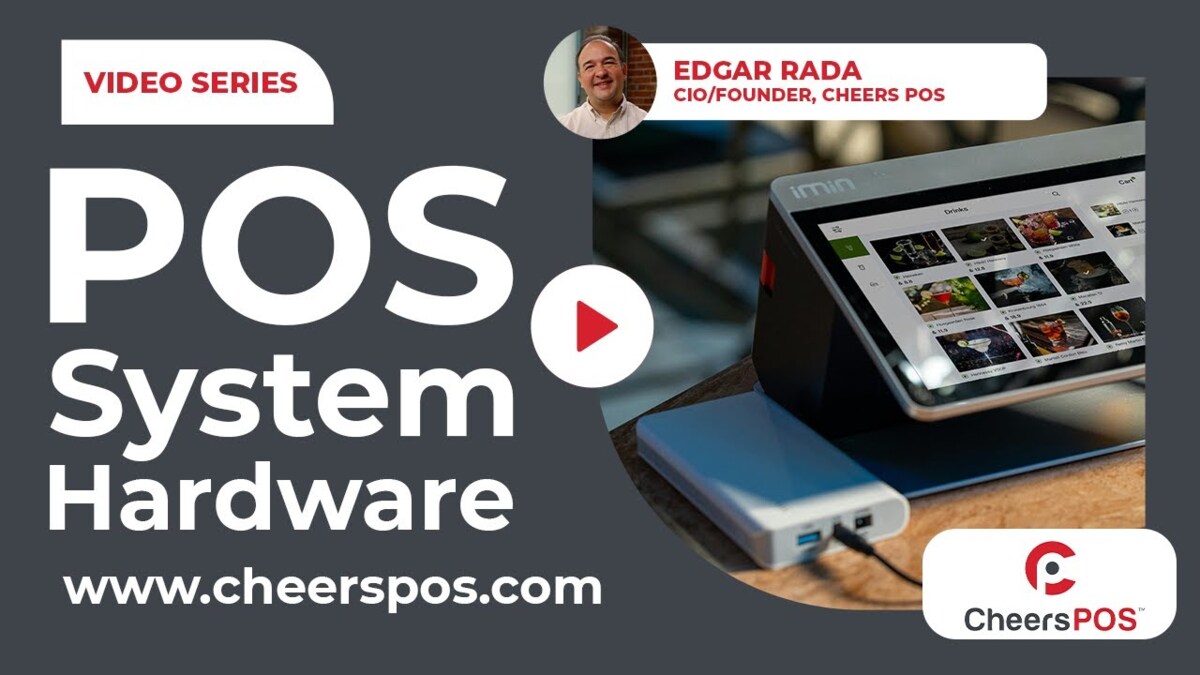Strong business results come from tracking the right numbers. For liquor store owners, clear reporting helps turn daily sales into profits. By knowing which products drive the most margin, what hours bring steady revenue, and how wages compare to sales, you can make decisions that cut waste and increase returns.
Cheers POS makes this easy with reports built for retail. From item movement to hourly sales, you’ll see the data that matters and use it to improve store performance.
How the Item Movement Report Shows You What’s Making Money
Knowing which items bring in the most revenue is only part of the story. What matters is how much profit each product earns.
See Profit Per Item at a Glance
Our item movement report helps you break down sales in a way that makes sense. You’ll see how many of each product you sold, how much you made in total, and most importantly, how much profit each one brings in on average. That’s where real insight starts.
Let’s say you brought in a new vodka brand. You can quickly see if it’s netting you $1 to $2 per bottle, and compare that to other products that might move in higher volume but bring in less margin. Over time, this tells you where to focus your shelf space and marketing energy.
Make Smarter Inventory Decisions
This same report helps you spot underperforming items. Maybe a certain product looks like it’s selling well, but once you factor in cost, it’s barely breaking even. You can decide to relocate it, promote it differently, or replace it with a higher-margin option. The goal is to stop guessing and start planning based on real daily sales and intro profits.
Using Hourly Sales Reports to Optimize Store Hours
Operating hours can be one of the most overlooked expenses in a retail business. If you’re open during slow hours, you’re likely losing money on wages and overhead. Cheers POS makes it easy to adjust your hours based on hard data.
Daily Sales Into Profits by the Hour
Our Daily Sales by the Hour report shows you when your store is the busiest and how much revenue and profit each time block brings in. You’ll see exactly how many transactions were processed, what was sold, and how those numbers stack up against your labor costs.
For example, if your store stays open until 9:00 p.m. but only processes one small transaction in the last hour, it may not justify the cost of keeping staff on-site. By adjusting your hours, you could improve overall profitability without reducing service quality during peak times.
Compared to Last Week for Better Forecasting
Every retail store faces unpredictability. But with Cheers POS, you can spot patterns that help reduce the guesswork.
Week-Over-Week Comparison Tools
Our reporting tools allow you to see how your sales performed by the hour compared to the same day last week. If weather, events, or trends tend to repeat week to week, you’ll gain a much clearer picture of what to expect. That means you can plan staffing, inventory orders, and promotions with confidence.
For new business owners especially, this insight can be a game changer. You might discover that early morning hours don’t produce results, while mid-afternoon consistently delivers. Shifting your team to match peak performance times can reduce unnecessary labor costs and boost overall profits.
Wages vs Profits: Know Where You Stand
Cheers POS goes one step further by helping you understand the relationship between your sales and staffing costs.
Built-In Labor Cost Analysis
On our main overview dashboard, you can track wages alongside sales data to see if you’re profitable during any given shift. It’s a simple but powerful way to make adjustments that keep your store running efficiently.
For example, if you’re open with full staff during slow hours and your wages exceed your income for that period, it’s time to rethink your scheduling. On the other hand, spotting your busiest times lets you double down on support when it matters most.
Turning Daily Sales Into Profits with Cheers POS
Daily sales into profits are more than just numbers, they’re insights that help you fine-tune operations, increase margins, and make every hour count.
Key Takeaways:
- Use the item movement report to identify which products earn the highest profit per unit.
- Adjust operating hours based on hourly sales data to reduce costs and improve margins.
- Compare daily sales by the hour to previous weeks to make informed forecasts.
- Track labor costs alongside profits to find out when you’re truly making money.
At Cheers POS, we’ve built our system to give you the tools you need to make smart, data-driven decisions. With just a few clicks, you’ll see where your money is going and where it’s coming from, so you can turn every sale into a step toward higher profit.
Ready to convert your daily sales into profits? Let’s talk about how Cheers POS can help your store thrive.