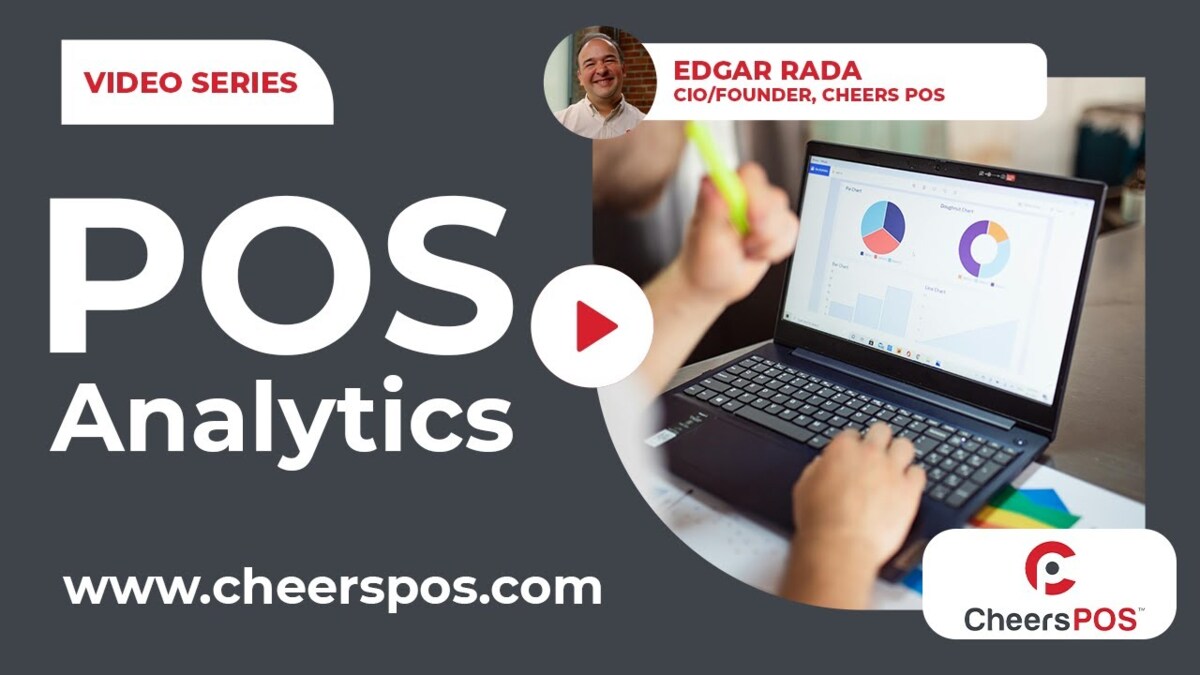One of the most critical tasks for any liquor store is ordering liquor inventory accurately and efficiently. Without a reliable system, it’s easy to overorder slow-moving products or miss out on high-demand seasonal items.
Cheers POS simplifies the ordering liquor inventory process by connecting your sales data to major distributors. You can generate accurate purchase orders, track past performance, and qualify for limited products using one platform. This helps reduce errors, save time, and keep your shelves stocked with the right products at the right time.
Why Ordering Liquor Inventory Through Cheers POS Is a Smarter Choice
Ordering liquor inventory should be quick, reliable, and based on real data, not guesswork. With Cheers POS, the process is built into your system, so you’re not flipping between tools or calling reps just to place a basic order.
Submit Orders Directly to Distributors
Our system makes it easy to send purchase orders straight to your distributor or vendor. That means no extra emails, phone calls, or delays. Once you generate the order, the distributor receives it in two formats: a clean, professional PDF and a CSV file. Their sales reps can enter the order manually, or it can be uploaded directly into their system.
That flexibility works in your favor. It reduces miscommunication, ensures accurate fulfillment, and keeps your inventory process running efficiently.
Built-in Direct Integrations with Major Distributors
For distributors like Glazer’s and Standard Beverage, especially here in Kansas and other participating states, our system integrates directly into their mainframe. That means the purchase order goes exactly where it needs to, without being routed through multiple hands.
These integrations save time and reduce errors, which is critical when managing weekly or daily liquor orders.
Use Sales History to Order Smarter
One of the most overlooked parts of ordering liquor inventory is understanding what you sold and when. Instead of relying on memory, we give you the tools to run historical reports by product, category, or period. With a few clicks, you can see how much you sold last December or which seasonal items moved the fastest during the previous summer.
This helps you make informed decisions, especially for high-demand, limited-availability items like eggnog, Oktoberfest beer, or other allocated seasonal products.
Allocation Depends on Performance, Use Your Data
Distributors often decide who gets allocated products based on past performance. If you sold a popular product quickly last year, you’ll have a better chance of getting it again if you can show it.
With Cheers POS, you can easily pull item movement reports to prove your sales history. This gives you leverage when asking your distributor for that product again, or when requesting a new seasonal item that’s just hit the market.
Talk to Your Rep with Confidence
When it comes time to make that call to your rep, it helps to have numbers in front of you. Instead of saying “I think I sold a lot of that,” you can say, “We moved 30 cases of that between November and January.” It shows professionalism and puts you in a better position to receive additional stock.
Keep Vendors and Reps in the Loop
Ordering liquor inventory isn’t just about what you want, it’s also about how easy you make it for your vendors and reps to work with you. By sending clean, structured orders that they can process immediately, you make yourself a more efficient partner.
Download Invoices from Distributors
Just like you can send purchase orders, you can also download invoices from participating distributors. This keeps everything in one place and saves your team from manually entering data line by line.
The more you streamline communication and paperwork, the more time you have to focus on growing your sales and serving your customers.
Key Takeaways
- Ordering liquor inventory through Cheers POS lets you submit POs directly to vendors in PDF and CSV format.
- Our system includes direct integrations with major distributors like Glazer’s for faster, error-free processing.
- Use item movement reports to see what sold and when, especially for seasonal and allocated products.
- Distributor allocations often depend on performance, your sales history can help you qualify for limited items.
- Downloading invoices from distributors helps keep all records in one place and simplifies your bookkeeping.
Ready to Take Control of Your Ordering Process?
If you’re tired of jumping between systems, guessing what to reorder, or missing out on allocated stock, we’re here to help. Cheers POS is built to make ordering liquor inventory easier, faster, and more profitable. Reach out to schedule a demo or speak with a specialist about how we can set your store up for success.