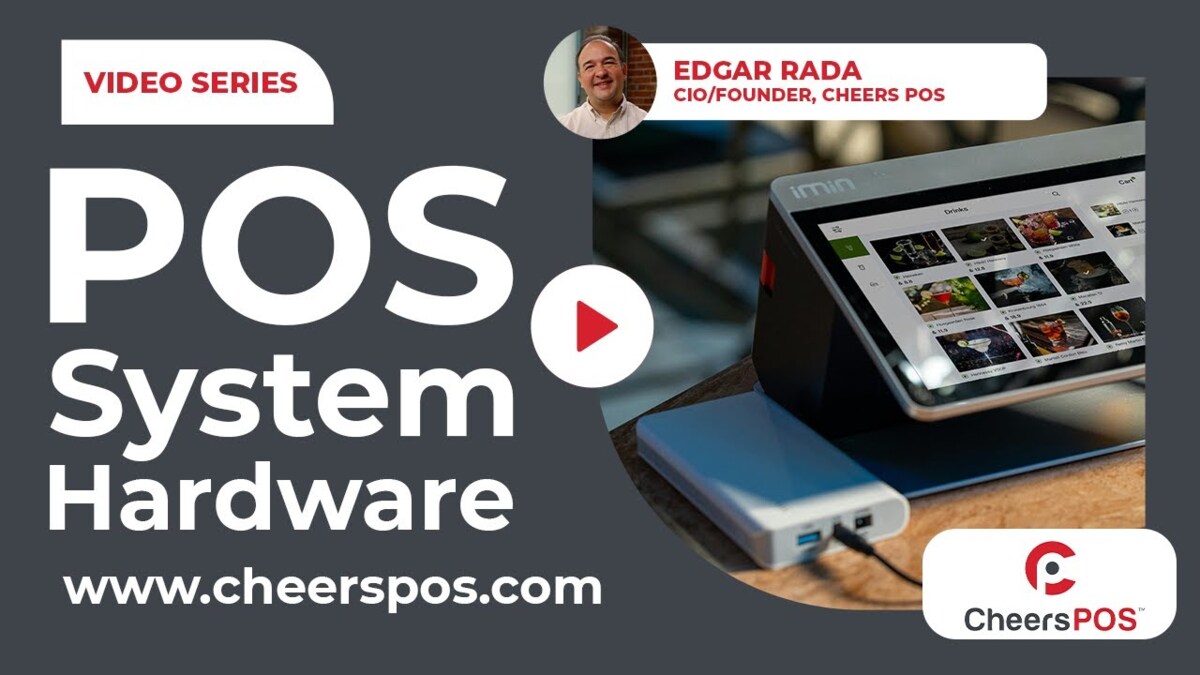New owners tell us training takes too long and nothing sticks once the store gets busy. A clear plan fixes that. Our POS System Training Guide shows what to teach first, how to practice, and how to measure progress so your team can serve guests with confidence from day one.
We cover real store tasks, not theory. You will see how to set user roles, build items, track inventory, and post clean sales. We also explain how our onboarding process moves your data and your team into Cheers POS without losing time.
Who Should Lead POS Training At A Liquor Store?
Owners carry the vision, but a shift lead often runs the day. Pick one trainer and make their role clear. The following are some of the things the trainer should have:
- Retail or liquor store experience speeds learning.
- Calm under pressure keeps lines moving.
- Basic spreadsheet skills help with reports and item setup.
Pro Tip: If your trainer is new to retail, have them shadow a local store for two short shifts. Real checkout time builds real skills fast.
POS System Training Guide: What Should Owners Teach First?
Start with the tasks your staff will do every hour. Keep lessons short and repeatable.
Cashier Skills To Master In Week One
- Open, ring, and close a sale.
- Split tenders with card, cash, and gift card.
- Check ID prompts and age rules.
- Void a line and reprint a receipt.
- Handle refunds with the right reason code.
Manager Tasks That Prevent Mistakes
- Add items, prices, and barcodes.
- Set user roles and limit risky actions.
- Review end-of-day reports and deposits.
Key Takeaway: Teach five skills, test five skills, then move on. Small wins stack up into full competence.
How To Prepare Your Team Before Going Live
We run a boarding process with a Boarding Success Manager who works with you until launch. We migrate inventory from your old system, confirm counts, and set user roles before the first sale.
What Owners Should Do In Advance
- Send your item file for cleanup and mapping.
- Approve the button layout and tender types.
- Assign who can discount, void, or change prices.
Self-Education That Speeds Adoption
We give short videos that show how to create purchase orders, count inventory, and post invoices. Share these links with your team and track who watched them.
Need expert help with POS training? Contact Cheers POS for a free consultation.
How To Teach Inventory, Purchase Orders, And Controls
Clean stock counts prevent voids, returns, and lost sales. Teach the three views every manager must know. Here are some inventory views that guide smart orders:
- On hand: What sits on the shelf today.
- Committed: Units promised on a pending wholesale invoice.
- Pending: Units in carts online that are not yet paid.
Walk through one purchase order on screen. Show how on hand and committed change after you receive items. Confirm staff can print labels and update shelves.
Pro Tip: Run a weekly 30-minute huddle. Review one report, one fix, and one win. Keep it short so the habit lasts.
How To Set Rules For Permissions And Shifts
Bad permissions cause most errors. Lock risky tasks to managers and owners. Here are some role settings that protect margins:
- Cashiers cannot change prices at the register.
- Shift leads can approve returns and discounts.
- Managers can edit items and run end-of-day.
Post these rules in the office and inside your POS notes so everyone sees the same guide.
How To Measure Training Success In 14 Days
Set three simple metrics and review them with your trainer. Here is an example of a scorecard for new stores:
- Ring time per sale.
- Void and refund count.
- Deposit mismatch rate at close.
If a number drifts, run a quick retrain on that skill. Use the same checklist from week one so your team knows the standard.
Key Takeaway: A short scorecard turns training into results you can see and trust.
Launch Your Program With Cheers POS
Use this POS System Training Guide to set roles, teach core skills, and lock in clean books. Our Boarding Success Manager, videos, and checklists keep your team on track from setup to first close.
Ready to train faster and sell with confidence? Schedule a call with Cheers POS to build a focused program for your next opening, upgrade, or multi-store rollout.